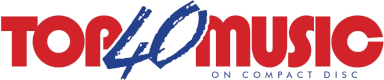
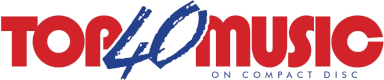 |
itunes help |
Post Reply 
|
| Author | |
edtop40 
Music Fan 
Joined: 29 October 2004 Location: United States Status: Offline Points: 15 |
 Post Options Post Options
 Thanks(0) Thanks(0)
 Quote Quote  Reply Reply
 Topic: itunes help Topic: itunes helpPosted: 07 April 2018 at 6:12am |
|
for 10 years i was using apple itunes version 10 as my
music playing and cataloging application.....for some unknown reason apple has decided to consistently over- ride my itunes 10 and replace it with itunes 12 (which sucks) every time i log-off.....every time i had my tech guy re-install itunes 10, apple would overwrite it to itunes 12.....i'm sure there are a few itunes pros out there so i am in need of some help......is there any proven way to STOP apple from overwriting itunes 10....my tech guy worked on it for 2 days and couldn't stop apple from overwriting, so it looks like i'm stuck with it......so.......there are issues that if answered, i guess i will stay with itunes 12.....first...how do i get the formatting in the 'library/songs' tab to look like the same when i create a 'playlist' tab?.....second.....how do i make a copy of a song in a different format...ie; change a wave file to an mp3 or AAC file.....in itunes 10 there was a tab in the upper left corner called 'advanced' which let you convert songs to different formats......in itunes 12 it has been removed and is nowhere to be found.....thanks in adavnce.....if anyone has answers they can email me at 'edtop40@yahoo.com' or post them here for others.... |
|
|
edtop40
|
|
 |
|
Santi Paradoa 
Music Fan 

Joined: 17 February 2009 Location: United States Status: Offline Points: 38 |
 Post Options Post Options
 Thanks(0) Thanks(0)
 Quote Quote  Reply Reply
 Posted: 07 April 2018 at 10:26am Posted: 07 April 2018 at 10:26am |
|
I wish I could help you Ed. For years iTunes has been asking me to download an update and I always click on the "Don't Download" button. I refuse to get an update filled with issues like the one you describe.
I don't want features I enjoy to disappear overnight or worse. I have read online from iTunes users who have had funky things happen to their playlists and/or music files so I just don't bother with updates any longer. When it comes to iTunes my motto is "if it's not broke don't fix it." |
|
|
Santi Paradoa
Miami, Florida |
|
 |
|
eriejwg 
Music Fan 

Joined: 10 June 2007 Location: United States Status: Offline Points: 135 |
 Post Options Post Options
 Thanks(0) Thanks(0)
 Quote Quote  Reply Reply
 Posted: 07 April 2018 at 1:09pm Posted: 07 April 2018 at 1:09pm |
|
I don't use iTunes either, but did some Googling for
you. Will this help? PLAYLISTS: https://discussions.apple.com/thread/8067065 FILE CONVERTING: 1. Open iTunes Preferences. 2. Windows: Choose Edit > Preferences. 3. Mac: Choose iTunes > Preferences. 4. Click the General button, then click the Import Settings button in the lower section of the window. 5. From the Import Using pop-up menu, choose the encoding format that you want to convert the song to. To save the settings, click OK. 6. Select one or more songs in your library that you want to convert. 7. Choose File > Create New Version, then Create [format] Version. The format shown is the one that you chose in step 3. For example, if you chose Apple Lossless Encoder, select Create Apple Lossless Version. New song files appear in your library next to the original files. |
|
|
John Gallagher
Erie, PA Celebrating 28 years as a full-time wedding & special event DJ! |
|
 |
|
MMathews 
Music Fan 
Joined: 18 August 2005 Location: United States Status: Offline Points: 0 |
 Post Options Post Options
 Thanks(0) Thanks(0)
 Quote Quote  Reply Reply
 Posted: 12 April 2018 at 10:29pm Posted: 12 April 2018 at 10:29pm |
|
Ed,
Apple installs a "software updater" on your PC. They do this without telling you and it gets put there anytime you install or update a piece of their software. Get rid of that and it then can't automatically update your I-tunes version. If you are using Windows 10 you may need to also adjust some settings there as well. Its default settings are to run your life for you. MM |
|
 |
|
EdisonLite 
Music Fan 
Joined: 18 October 2004 Location: United States Status: Offline Points: 257 |
 Post Options Post Options
 Thanks(0) Thanks(0)
 Quote Quote  Reply Reply
 Posted: 17 April 2018 at 1:21pm Posted: 17 April 2018 at 1:21pm |
|
Ed, I just had to update my iTunes to the latest one (at least I thought I needed to.) My PC (where I've kept my inTunes) has Windows XP and I've used the last version of iTunes that was available for XP (an old version, obviously). Then I got a notice from apple saying apple would no longer support iTunes with XP. They led me to believe I couldn't add more songs or playlists to my iTunes and connect them to my phone - something I'll absolutely need to continue doing. (I later found out, according to Mark Mathews) this is false. But I didn't know. As it turns out, I also have an iMac (since 2014), but I just didn't use it for iTunes. Given the email apple sent me, I decided to transfer everything to my iMac and go with the latest version of iTunes. This involved 7 and a half hours of phone support with apple to get iTunes (latest version) up and running the way I wanted on my iMac. (I'm not exaggerating about the time involved. One 5-hour phone call, followed by a 2.5 hour phone call), and I still have 1 unresolved issue. (It randomly deletes album cover artwork from my mp3s on the phone, 500+ songs at a time.) So I'm trying to figure out some of the changes, too. I'll try to help with answers once I figure them out myself... unless you go back to iTunes 10. But I don't understand this question:
<first...how do i get the formatting in the 'library/songs' tab to look like the same when i create a 'playlist' tab?.> Can you elaborate? Edited by EdisonLite |
|
 |
|
Post Reply 
|
|
| Tweet |
| Forum Jump | Forum Permissions  You cannot post new topics in this forum You cannot reply to topics in this forum You cannot delete your posts in this forum You cannot edit your posts in this forum You cannot create polls in this forum You cannot vote in polls in this forum |