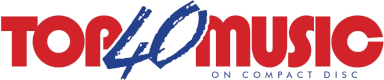
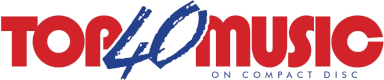 |
Lossless downloads on Rhino.com! |
Post Reply 
|
Page 123> |
| Author | |
Brian W. 
Music Fan 
Joined: 13 October 2004 Location: United States Status: Offline Points: 41 |
 Post Options Post Options
 Thanks(0) Thanks(0)
 Quote Quote  Reply Reply
 Topic: Lossless downloads on Rhino.com! Topic: Lossless downloads on Rhino.com!Posted: 11 December 2009 at 4:41pm |
|
No kidding -- $1.49 per track, in your choice of FLAC, WMA Lossless, and, believe it or not, Apple Lossless!
http://www.rhino.com/shop/format/Digital |
|
 |
|
Brian W. 
Music Fan 
Joined: 13 October 2004 Location: United States Status: Offline Points: 41 |
 Post Options Post Options
 Thanks(0) Thanks(0)
 Quote Quote  Reply Reply
 Posted: 11 December 2009 at 4:45pm Posted: 11 December 2009 at 4:45pm |
|
AAAAH! AAAH! AAAH!
The DIGITAL 45 SERIES is available there in LOSSLESS! The Doors, everything! AAAAAAAAAAAAHHHHHHHHHHH!!!!! Edited by Brian W. |
|
 |
|
EdisonLite 
Music Fan 
Joined: 18 October 2004 Location: United States Status: Offline Points: 225 |
 Post Options Post Options
 Thanks(0) Thanks(0)
 Quote Quote  Reply Reply
 Posted: 12 December 2009 at 12:47am Posted: 12 December 2009 at 12:47am |
|
When people have the time, I definitely recommend them checking out the 4000+ albums/singles they have put up on their site, especially since so many albums have never been available on CD or digital format before now! Quite an impressive job. I wish labels like Universal and Curb would follow suit. Sony/BMG, too.
|
|
 |
|
EdisonLite 
Music Fan 
Joined: 18 October 2004 Location: United States Status: Offline Points: 225 |
 Post Options Post Options
 Thanks(0) Thanks(0)
 Quote Quote  Reply Reply
 Posted: 12 December 2009 at 12:50am Posted: 12 December 2009 at 12:50am |
|
For the more tech-savvy, can someone explain to me which lossless format I should get:
WMA FLAC Apple lossless if I want to transfer the files straight onto a CDR. (I don't have an ipod so I don't think I want Apple lossless). Are any of the above the same as buying a WAV? I believe my CD burner (and WaveLab software) will only allow me to transfer WAVs & IAFF formats in. |
|
 |
|
Brian W. 
Music Fan 
Joined: 13 October 2004 Location: United States Status: Offline Points: 41 |
 Post Options Post Options
 Thanks(0) Thanks(0)
 Quote Quote  Reply Reply
 Posted: 12 December 2009 at 10:48am Posted: 12 December 2009 at 10:48am |
Hmm... it depends on what your CD player will play. Most CD players won't play straight WAVs, so I doubt it'll allow you to play these other file formats without conversion. I've been buying the FLACs and converting to WAVs with Foobar 2000. There's no loss of quality -- it's lossless to lossless. FLAC is the free, open format -- Apple Lossless and WMA are proprietary formats, so that's why I lean toward FLAC. From a quality standpoint, it's my understanding that there's no difference between them. |
|
 |
|
aaronk 
Admin Group 
Joined: 16 January 2005 Location: United States Status: Offline Points: 268 |
 Post Options Post Options
 Thanks(0) Thanks(0)
 Quote Quote  Reply Reply
 Posted: 12 December 2009 at 11:33am Posted: 12 December 2009 at 11:33am |
|
Technically speaking, a WAV is not the same as a compressed lossless file; however, the sound quality should be identical between the two.
The short answer to your question about which one you should get is: take your pick. If you are burning your CDs using something other than Windows Media Player or iTunes, you will most likely have to convert the files to WAV before burning. This is not a big deal, though, because there are tons of free converting programs you can download online. Personally, I would probably go with FLAC, based on what I've read about the various lossless formats. Someone once explained to me how file compression works in simple terms. Let me see if I can help shed some light... As you may already know, all computer files are stored as 1's and 0's. Your computer reads the 1's and 0's and makes something meaningful out of them, such as a picture, text, video, or sound. File compression is a way to store those 1's and 0's in a smaller space. An uncompressed format doesn't do anything with the 1's and 0's. It stores them exactly how the computer will read them. A compressed format says, "Hey, there's a bunch of times in this file that the same string of numbers repeats itself. Let's give that a 'code' that takes up less room." As an example, here's what that code might look like for a lossless but compressed file: uncompressed data lossless compressed data 0000000000000000 ......... A 0000000000000001 ......... B 1111111111111111 ......... C 1111111111111110 ......... D By contrast, a lossy compression might do something like this: uncompressed data lossy compressed data 0000000000000000 ......... A 0000000000000001 ......... A 1111111111111111 ......... C 1111111111111110 ......... C Basically, a lossy compression says "Oh, that's close enough," and assigns the same key to more than one string of numbers. This is how it's able to get file sizes much smaller. Again, this is a very simplified explanation of how it all works. But the bottom line is that, as long as the lossless compression is doing its job correctly, there should be no quality difference between WAV and FLAC/WMA Lossless/Apple Lossless. |
|
 |
|
aaronk 
Admin Group 
Joined: 16 January 2005 Location: United States Status: Offline Points: 268 |
 Post Options Post Options
 Thanks(0) Thanks(0)
 Quote Quote  Reply Reply
 Posted: 12 December 2009 at 11:37am Posted: 12 December 2009 at 11:37am |
That's correct. When you create an audio CD, the burning software is automatically converting the file into the proper format that an audio CD player can read. Most burning programs will probably handle WAV, AIFF, MP3, and WMA. For other formats, I suppose it depends on how new and how good the software is. Either way, like Brian has been doing, it's easy to convert to wav before burning. |
|
 |
|
Brian W. 
Music Fan 
Joined: 13 October 2004 Location: United States Status: Offline Points: 41 |
 Post Options Post Options
 Thanks(0) Thanks(0)
 Quote Quote  Reply Reply
 Posted: 12 December 2009 at 12:15pm Posted: 12 December 2009 at 12:15pm |
Although, Gordon, if you just want to burn them as a regular CD-R, playable in any player, you don't need to convert it to anything first. Foobar will burn FLAC directly to CD format. Windows Media Player will burn the WMA files directly to CD. And iTunes will burn Apple Lossless to CD. They'll all convert to the proper CD format when you press "burn to CD." The only reason I'm converting to WAVs is to open them in an audio editor. |
|
 |
|
Brian W. 
Music Fan 
Joined: 13 October 2004 Location: United States Status: Offline Points: 41 |
 Post Options Post Options
 Thanks(0) Thanks(0)
 Quote Quote  Reply Reply
 Posted: 12 December 2009 at 12:18pm Posted: 12 December 2009 at 12:18pm |
I'm having a flashback: Midway Drive-In, 1972, the WonkaVision scene from "Willy Wonka." |
|
 |
|
aaronk 
Admin Group 
Joined: 16 January 2005 Location: United States Status: Offline Points: 268 |
 Post Options Post Options
 Thanks(0) Thanks(0)
 Quote Quote  Reply Reply
 Posted: 12 December 2009 at 3:08pm Posted: 12 December 2009 at 3:08pm |
|
That's good to know Foobar will burn FLAC directly to CD, Brian.
WonkaVision! Ha! That's funny. |
|
 |
|
Post Reply 
|
Page 123> |
| Tweet |
| Forum Jump | Forum Permissions  You cannot post new topics in this forum You cannot reply to topics in this forum You cannot delete your posts in this forum You cannot edit your posts in this forum You cannot create polls in this forum You cannot vote in polls in this forum |