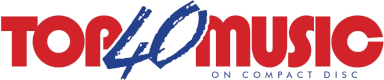
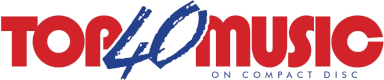 |
How do you compare audio files? |
Post Reply 
|
| Author | |
eric_a 
Music Fan 
Joined: 29 June 2005 Location: United States Status: Offline Points: 0 |
 Post Options Post Options
 Thanks(0) Thanks(0)
 Quote Quote  Reply Reply
 Topic: How do you compare audio files? Topic: How do you compare audio files?Posted: 13 January 2010 at 4:33pm |
|
A software question for the group. A few of the past days' posts (e.g. "Wannabe," "Brick") have discussed subtle-to-nonexistent mix differences, so I'd like to find the most effective way to compare such files in Adobe Audition.
Theoretically, the process seems straightforward: 1 - Aligning the waveforms visually in a multitrack view 2 - Inverting one 3 - Play both files together, and hope for silence (i.e., if the mixes are identical, a wave and its inversion will cancel each other out) However, in practice, it's tedious or impossible to sync up the two files to the exact sample. And even then, if the volume does not match on both files, the audio will not cancel completely. Ron often notes that a CD will use the exact digital copy from another disc, but for example, 3.1 dB louder. Is there an easy way to determine this? |
|
 |
|
Brian W. 
Music Fan 
Joined: 13 October 2004 Location: United States Status: Offline Points: 41 |
 Post Options Post Options
 Thanks(0) Thanks(0)
 Quote Quote  Reply Reply
 Posted: 13 January 2010 at 6:12pm Posted: 13 January 2010 at 6:12pm |
|
I usually get the wav files in sync in an audio editor, without inverting them, and then listen for differences. I often have to keep moving one over slightly as the song progresses, if they're at slightly different speeds.
|
|
 |
|
aaronk 
Admin Group 
Joined: 16 January 2005 Location: United States Status: Offline Points: 266 |
 Post Options Post Options
 Thanks(0) Thanks(0)
 Quote Quote  Reply Reply
 Posted: 13 January 2010 at 7:30pm Posted: 13 January 2010 at 7:30pm |
|
Agreed. I use my ear to judge differences. The "inverting" trick only works when you're dealing with songs that were recorded and mastered digitally and there are no speed variations. Often times, I'll put them both in the multi-track and switch back and forth between tracks 1 & 2.
|
|
 |
|
crapfromthepast 
Music Fan 
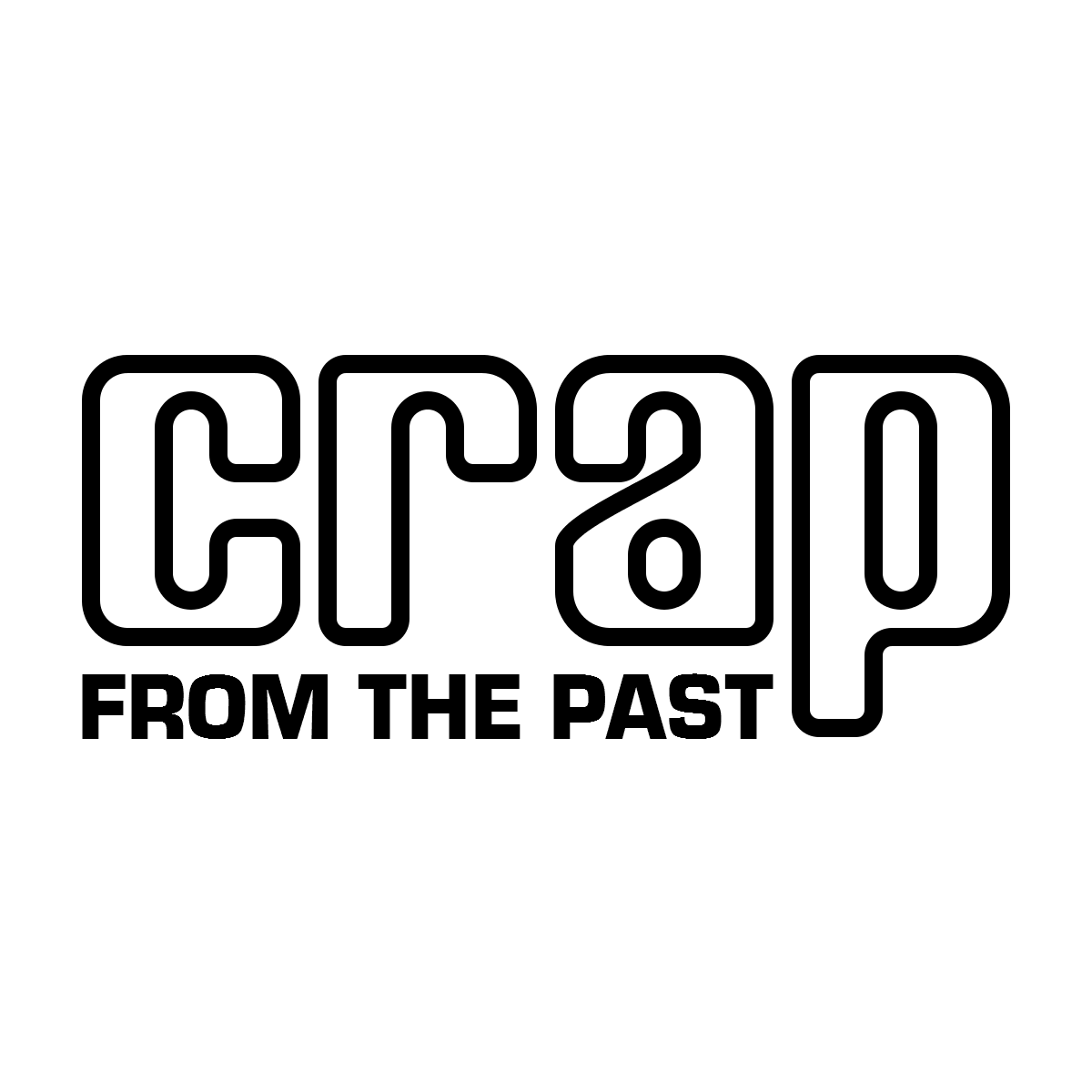
Joined: 14 September 2006 Location: United States Status: Offline Points: 163 |
 Post Options Post Options
 Thanks(0) Thanks(0)
 Quote Quote  Reply Reply
 Posted: 13 January 2010 at 8:03pm Posted: 13 January 2010 at 8:03pm |
|
I agree with Aaron and Brian 100%.
Get them both in Cool Edit Pro (or whatever you use), line them up as best you can, and switch back and forth at various points in the song. You'll develop an intuition pretty quickly when the samples when/won't line up. In general, if the waveforms don't look anything like each other, they won't stay aligned. If they do kinda look like each other, they're most likely from the same analog transfer, and they'll stay "mostly" aligned with only a little difference in pitch/speed between the two. And sometimes you luck out, and they stay aligned completely. When they're aligned as best you can, you can easily tell if one if faded early from the fade on the screen. If one fades early, it's much easier to see than to hear. |
|
 |
|
eric_a 
Music Fan 
Joined: 29 June 2005 Location: United States Status: Offline Points: 0 |
 Post Options Post Options
 Thanks(0) Thanks(0)
 Quote Quote  Reply Reply
 Posted: 14 January 2010 at 8:45am Posted: 14 January 2010 at 8:45am |
|
Thanks - that's been my method all along. Had hoped I was overlooking some silver bullet, especially when it comes to barely audible mix differences. Thanks -
|
|
 |
|
EdisonLite 
Music Fan 
Joined: 18 October 2004 Location: United States Status: Offline Points: 225 |
 Post Options Post Options
 Thanks(0) Thanks(0)
 Quote Quote  Reply Reply
 Posted: 14 January 2010 at 9:17am Posted: 14 January 2010 at 9:17am |
|
I agree with A, B & C (that's, Aaron Brian & Crap) 100%. The only other thing I do besides this method, is to start the 2 different sources on my stereo system at the same time (one source playing on CD player #1, and the other playing on CD player #2 but going through my cassette deck where I can adjust the volume of that CD with the cassettes faders); I match up the volume so they're both at the same volume and both are playing simultaneously, I then use my receiver to switch back and forth between the 2 sources, and this makes it easier to hear slight panning differences and subtle mix differences, than if you do the other method above - because you essentially have one stream you're listening to, and when you go back and forth, it's real easy to notice that suddenly an instrument moved slighty to the left or is slightly lower in the mix (or not there).
|
|
 |
|
Hykker 
Music Fan 
Joined: 30 October 2007 Location: United States Status: Offline Points: 33 |
 Post Options Post Options
 Thanks(0) Thanks(0)
 Quote Quote  Reply Reply
 Posted: 14 January 2010 at 10:27am Posted: 14 January 2010 at 10:27am |
|
There is no "magic bullet"
As Aaronk said, a good set of ears is the key. You can then use some sort of audio editing program to confirm/prove it. Some people can hear minute (or not-so-minute) differences, others can't. Sometimes it's all about environment and/or frame of mind. There have been instances where I'll be listening to a song that I must have listened to a hundred times before, but this time something (a mix difference, an edit, etc.) just jumps out at me. A lot of detecting these differences is just developing an intuition or knack for it. Edited by Hykker |
|
 |
|
Post Reply 
|
|
| Tweet |
| Forum Jump | Forum Permissions  You cannot post new topics in this forum You cannot reply to topics in this forum You cannot delete your posts in this forum You cannot edit your posts in this forum You cannot create polls in this forum You cannot vote in polls in this forum |