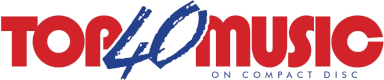
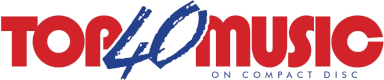 |
OT: Making MP3 from Cassettes and Vinyl |
Post Reply 
|
| Author | |
sriv94 
Music Fan 
Joined: 16 September 2005 Location: United States Status: Offline Points: 4 |
 Post Options Post Options
 Thanks(0) Thanks(0)
 Quote Quote  Reply Reply
 Topic: OT: Making MP3 from Cassettes and Vinyl Topic: OT: Making MP3 from Cassettes and VinylPosted: 15 February 2006 at 10:28am |
|
Ed's sending of the Donny Osmond MP3 off of a cassingle leads me to this--how does one go about making MP3 files out of cassettes and vinyl? While I have nothing in the way of vinyl, I do have a few cassingles (among them the edit of Bruce Hornsby's "Look Out Any Window"--love that song) that I'd love to put on a CD somehow. Unfortunately, my technical knowhow is about zip.
Obviously it would take some sort of software, but what about the technical aspect of rigging the turntable/cassette player to the computer? And are there places who do this for those who are technically challenged that are priced moderately? Thanks. Sorry for the off-topic question. |
|
|
Doug
--------------- All of the good signatures have been taken. |
|
 |
|
Roscoe 
Music Fan 
Joined: 18 July 2005 Location: United States Status: Offline Points: 0 |
 Post Options Post Options
 Thanks(0) Thanks(0)
 Quote Quote  Reply Reply
 Posted: 15 February 2006 at 10:40am Posted: 15 February 2006 at 10:40am |
There are 2 basic ways to do this: 1. By plugging your phono preamp or cassette deck into the soundcard of your computer. While this seems to be the most common method, I have never done it this way because my computer and stereo are in different rooms plus it requires a better grade soundcard to get effective results. 2. Utilize a standalone CD recorder. This is easier, because you just hookup the CD recorder to your stereo and it works very much like a cassette deck. I started doing this back in 1999 with a Phillips CD recorder; I would then take the resultant CD and rip the files onto my computer to perform declicking (using Adobe Audition software). Since then I have upgraded to a Tascam DVR1000, which provides hi-rez recording bitrates. If you are just looking to do basic transfers, a standalone CD recorder may be easiest for you. I believe you can still find a few models at stores like Best Buy. |
|
 |
|
edtop40 
Music Fan 
Joined: 29 October 2004 Location: United States Status: Offline Points: 15 |
 Post Options Post Options
 Thanks(0) Thanks(0)
 Quote Quote  Reply Reply
 Posted: 15 February 2006 at 12:48pm Posted: 15 February 2006 at 12:48pm |
|
hey doug.......the second way described by roscoe is how i do it.....i have a tascam cdr recorder which i burn the track to a blank cdrw and then load it into my itunes program and then email it thru my broadband internet provider, straight to you, the listening public......
|
|
|
edtop40
|
|
 |
|
aaronk 
Admin Group 
Joined: 16 January 2005 Location: United States Status: Offline Points: 297 |
 Post Options Post Options
 Thanks(0) Thanks(0)
 Quote Quote  Reply Reply
 Posted: 15 February 2006 at 5:03pm Posted: 15 February 2006 at 5:03pm |
|
I've got my stereo rigged up to my soundcard. It takes a $5.00 cable from Radio Shack that converts RCA L/R outputs from the back of my receiver to a stereo mini plug into my soundcard. Yes, you will want to get an upgraded soundcard if you're still using the one that came with the computer. It's well worth it!
I got a Sound Blaster Live! 24 bit made by Creative, and there's very little noise when recording directly into Cool Edit Pro (Audobe Audition). I don't think the card cost too much. Probably $30 or so. And it's very easy to install it in your PC. Just pop off the cover, remove the old sound card by taking out the screw that holds it in (or snap-down clamp in some cases), pull out the old card, and slide in the new one. |
|
 |
|
Post Reply 
|
|
| Tweet |
| Forum Jump | Forum Permissions  You cannot post new topics in this forum You cannot reply to topics in this forum You cannot delete your posts in this forum You cannot edit your posts in this forum You cannot create polls in this forum You cannot vote in polls in this forum |