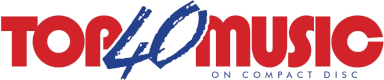
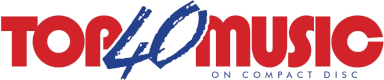 |
mono songs saved as 1-channel audio files |
Post Reply 
|
Page <12 |
| Author | |
The Hits Man 
Music Fan 
Joined: 04 February 2007 Location: United States Status: Offline Points: 0 |
 Post Options Post Options
 Thanks(0) Thanks(0)
 Quote Quote  Reply Reply
 Posted: 01 June 2022 at 2:07pm Posted: 01 June 2022 at 2:07pm |
|
I never mono-ize anything. I keep everything stereo for
standard and convenience purposes. As for dither, I use flat dither. I find it sounds best for preserving high frequency transients and bass. I never use noise shaping, which so many CDs, especially from the 90s, use when it became fashionable. If I create a file that i've dithered to 16-bit with flat dither, only to have to go back one day and edit it in some way, I can avoid strange noise anomalies from having edited a noise-shaped file. I've found that noise-shaped files alter the timbre and clarity of the music. That's another reason I don't use it. I use MBIT+ dither within iZotope RX and Ozone at the normal settings, no noise shaping. I find that most of the time it works very well for my purposes. I often use a spectrum analyzer to see exactly where that noise is going and at what frequencies it falls into at silence, and where it peaks. For 16-bit files, as long as I keep it below 98db, i'm good. I also do this in case I do have to re-process a file. Someone will correct me if I am wrong, but, with iZotope RX, it allows me to re-dither only parts of a file that need it with the "Only When Quantized" setting. |
|
|
|
|
 |
|
The Hits Man 
Music Fan 
Joined: 04 February 2007 Location: United States Status: Offline Points: 0 |
 Post Options Post Options
 Thanks(0) Thanks(0)
 Quote Quote  Reply Reply
 Posted: 01 June 2022 at 2:12pm Posted: 01 June 2022 at 2:12pm |
|
Oh, for files that aren't completely mono, meaning they
may have a slight channel imbalance, often means that a two-track deck was used to play back the mo0no tape, and the engineer didn't adjust this. When I encounter this coming off a CD, I correct it. There can sometimes be slight phase issues. To simply reduce such a file to mono could create a baked-in phase distortion that can be audible. One way to eliminate any channel/phase imbalances is to pict the best channel, and copy it to the other channel for a perfect mono file that plays stereo, and can be cleanly folded to mono without issues. |
|
|
|
|
 |
|
VWestlife 
Music Fan 
Joined: 02 April 2020 Location: United States Status: Offline Points: 2 |
 Post Options Post Options
 Thanks(0) Thanks(0)
 Quote Quote  Reply Reply
 Posted: 02 June 2022 at 5:03pm Posted: 02 June 2022 at 5:03pm |
|
The main problem is that when CDs were made from mono source tapes, they were often played using a stereo tape head, and unless the head was aligned perfectly, you're going to end up with slight differences between the left and right channels, such as one channel being louder and/or brighter than the other, or the two channels being slightly out of phase with each other.
If you then sum the two channels together to mono, you may end up with undesirable artifacts, such as a loss of treble response, or an odd "phasey" effect, that may be constant throughout the recording or may come and go, producing an unpleasant and distracting effect. So unless you have the time to go through each track one-by-one and try to precisely align the two channels before summing them to mono, or pick the one channel that sounds better and ignore the other one entirely, it's best to just leave the file as "stereo", even if there's virtually no difference between the channels. As already mentioned, if the two channels are exactly identical, a lossless codec like FLAC will recognize that, and the resulting file size won't be any larger than a single-channel recording. And with lossy codecs like MP3 and AAC, encoding it as 320 kbps stereo instead of 160 kbps mono, for example, will definitely yield higher quality, because the bitrate is not exactly halved between the two channels; even with mid/side encoding disabled, they're still allowed to share the bitrate reservoir between the channels, allowing greater encoding efficiency. In iTunes, I've noticed that encoding a pure mono recording as 160 kbps mono had some noticeable artifacts that did not exist when encoding it as 320 kbps stereo. Plus, then you have to take into consideration mono recordings that were doctored to create a simulated stereo effect, by adding reverb, putting more bass in one channel and more treble in the other, slightly delaying one channel, or using comb filtering to "spread out" the sound. These effects can all produce undesirable artifacts when you sum them to mono. And as already mentioned, there are some recordings which may sound like mono at first glance, but actually do contain some degree of genuine stereo effect, such as CCR's "Proud Mary", the Raspberries' "Go All the Way", Modern English's "I Melt With You", etc. |
|
 |
|
The Hits Man 
Music Fan 
Joined: 04 February 2007 Location: United States Status: Offline Points: 0 |
 Post Options Post Options
 Thanks(0) Thanks(0)
 Quote Quote  Reply Reply
 Posted: 03 June 2022 at 11:54pm Posted: 03 June 2022 at 11:54pm |
Yeah, I basically said the very same thing above. |
|
|
|
|
 |
|
Post Reply 
|
Page <12 |
| Tweet |
| Forum Jump | Forum Permissions  You cannot post new topics in this forum You cannot reply to topics in this forum You cannot delete your posts in this forum You cannot edit your posts in this forum You cannot create polls in this forum You cannot vote in polls in this forum |