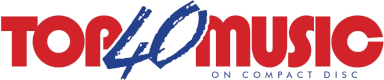
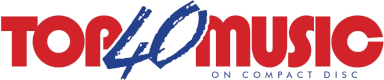 |
Automatically IDing compressed audio |
Post Reply 
|
| Author | |
eric_a 
Music Fan 
Joined: 29 June 2005 Location: United States Status: Offline Points: 0 |
 Post Options Post Options
 Thanks(0) Thanks(0)
 Quote Quote  Reply Reply
 Topic: Automatically IDing compressed audio Topic: Automatically IDing compressed audioPosted: 22 December 2021 at 10:27am |
|
We've talked about identifying compressed audio by
looking for high frequencies in spectrograms. This new RadioWorld article shows a way to analyze files in bulk, programmatically, so you can sort your library by likeliness of being uncompressed. This approach does require some light coding. I haven't had a chance to try this yet, but it should be a fun experiment over the holiday break. If I get it working, I'll share my findings. RadioWorld: What's In Your Audio Library Edited by eric_a |
|
 |
|
NightAire 
Music Fan 
Joined: 20 February 2010 Location: United States Status: Offline Points: 4 |
 Post Options Post Options
 Thanks(0) Thanks(0)
 Quote Quote  Reply Reply
 Posted: 22 December 2021 at 4:28pm Posted: 22 December 2021 at 4:28pm |
|
I think the board formatting broke up the link; try this.
Edited by NightAire |
|
 |
|
VWestlife 
Music Fan 
Joined: 02 April 2020 Location: United States Status: Offline Points: 2 |
 Post Options Post Options
 Thanks(0) Thanks(0)
 Quote Quote  Reply Reply
 Posted: 22 December 2021 at 8:18pm Posted: 22 December 2021 at 8:18pm |
|
The easiest way is to look at a real-time spectrum analysis graph while the song is playing. MP3 has only one scale factor for frequencies above 16 kHz, so there will almost always be a visible transition at the 16 kHz mark, with the spectrum graph becoming very choppy and erratic above that point. Or some older, cruder MP3 encoders simply filtered out everything above 16 kHz, especially at lower bitrates.
MP2 (MPEG I Layer II) actually handles high frequencies more gracefully, and will show the spectrum graph dynamically altering its bandwidth in approximately 0.5 kHz increments. Many radio stations still have all or part of their music library in MP2 format, because it is deemed to be "broadcast-quality" (at least at higher bitrates), while MP3 is not. M4A (AAC) encoding is much more difficult to identify based on a spectrum analysis, because it usually preserves the entire audio spectrum up to 20 kHz quite accurately. Unfortunately quite a few tracks on iTunes were transcoded from MP3 to AAC, because although Apple recommends that artists and publishers upload their music in uncompressed or lossless form, it does not require them to do so. (And even if they did require music to be submitted in a format like WAV or FLAC, people could just cheat and convert their MP3s to WAV first.) The telltale signs of MP3 encoding will still be visible even after it has been transcoded to AAC. Edited by VWestlife |
|
 |
|
Hykker 
Music Fan 
Joined: 30 October 2007 Location: United States Status: Offline Points: 21 |
 Post Options Post Options
 Thanks(0) Thanks(0)
 Quote Quote  Reply Reply
 Posted: 23 December 2021 at 6:36am Posted: 23 December 2021 at 6:36am |
|
Somewhat related, but maybe 10 years ago I got a bunch of
songs on mp3. These songs will play on any player that will play mp3s, but if I open them with Adobe Audition all I see is an empty file. Any idea what these files might be and why AA can't read them? Most of this material I have in a lossless format, but I was just curious about these. |
|
 |
|
VWestlife 
Music Fan 
Joined: 02 April 2020 Location: United States Status: Offline Points: 2 |
 Post Options Post Options
 Thanks(0) Thanks(0)
 Quote Quote  Reply Reply
 Posted: 23 December 2021 at 6:03pm Posted: 23 December 2021 at 6:03pm |
|
MediaInfo will tell you exactly what they are:
https://mediaarea.net/en/MediaInfo And sometimes a corrupted MP3 file will show up as blank in an audio editor. MP3Diags will fix any problems with the file: http://mp3diags.sourceforge.net/ Edited by VWestlife |
|
 |
|
mjb50 
Music Fan 
Joined: 28 April 2021 Location: United States Status: Offline Points: 37 |
 Post Options Post Options
 Thanks(0) Thanks(0)
 Quote Quote  Reply Reply
 Posted: 24 December 2021 at 4:03pm Posted: 24 December 2021 at 4:03pm |
|
I took a look at one of Hykker's MP3 files. They are improperly encoded with empty CRC values for every frame. Audition's MP3 decoder, instead of doing what most do in this situation (ignore it), just reports silence for that frame. Since the problem is in every frame, Audition thinks the entire file is silent.
There's a helpful blog post which chronicles someone's diagnosis of the same problem, and provides a couple of ways to fix it. Notably, MP3Diags does not properly report the actual error in this kind of file (I tried it too). The problem can be fixed in the MP3 by converting to VBR with (win)mp3packer, or running mp3val as described in that blog post. I believe one could also just whip up some code to replace the FF FA ## ## 00 00 frame headers with FF FB ## ##. Another workaround is to just convert the file to WAV with something else (e.g. foobar2000) and load the WAV in Audition. Edited by mjb50 |
|
 |
|
Hykker 
Music Fan 
Joined: 30 October 2007 Location: United States Status: Offline Points: 21 |
 Post Options Post Options
 Thanks(0) Thanks(0)
 Quote Quote  Reply Reply
 Posted: 25 December 2021 at 7:15am Posted: 25 December 2021 at 7:15am |
|
Thanks for the analysis of this Mike. I've come up with better rips of most of these songs now, my question was more out of
curiosity as to why I could play, but not edit them. You're the first one who's been able to answer that. |
|
 |
|
Post Reply 
|
|
| Tweet |
| Forum Jump | Forum Permissions  You cannot post new topics in this forum You cannot reply to topics in this forum You cannot delete your posts in this forum You cannot edit your posts in this forum You cannot create polls in this forum You cannot vote in polls in this forum |