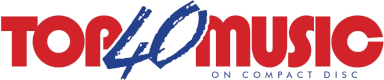
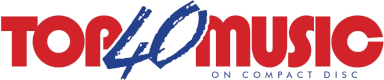 |
itunes question off topic |
Post Reply 
|
Page <1 234 |
| Author | |
sriv94 
Music Fan 
Joined: 16 September 2005 Location: United States Status: Offline Points: 3 |
 Post Options Post Options
 Thanks(0) Thanks(0)
 Quote Quote  Reply Reply
 Posted: 07 July 2022 at 8:45pm Posted: 07 July 2022 at 8:45pm |
OK, I've downloaded the software. It seems I've isolated the problem files to anything I updated between May and June 2020 (which is still a ton of files--over 2000 of them). How can I get MP3Tag to just find those particular files to get the tags? Edited by sriv94 |
|
|
Doug
--------------- All of the good signatures have been taken. |
|
 |
|
Brian W. 
Music Fan 
Joined: 13 October 2004 Location: United States Status: Offline Points: 17 |
 Post Options Post Options
 Thanks(0) Thanks(0)
 Quote Quote  Reply Reply
 Posted: 08 July 2022 at 4:06am Posted: 08 July 2022 at 4:06am |
Is it possible to sort by date modified and just highlight those with those dates, and then drag and drop them into MP3Tag? Also, try dragging the WAV files you created into MP3Tag and see if the WAV files have tags. Are you sure the tags didn't convert as well? If they don't, then Ron is right, you should be able to use MP3Tag to copy a batch of tags from the iTunes files to your new WAV files, possibly even all of them at once. However, I think your m4a and WAV files will need to be in exactly the same order as each other when they're in MP3Tag. But MP3Tag sorts them alphabetically by file name, so if your WAV files have the same file names as your original iTunes files, you should be good. So try it: Drag and drop a few m4a files into MP3Tag. Then highlight all the files by hovering your cursor over the list of files and hitting CONTROL and the letter A on your keyboard. Now right click on your mouse and select "Tag Copy" in the menu that pops up. Then press the Delete key to delete the files from MP3Tag. (This does not delete the files themselves.) Next, drop the WAVs of those same songs into MP3Tag. Check to see that they're in the same order from top to bottom -- they should be, if the file names are the same as the m4a files. Again, select all the WAVs with CONTROL-A, then right-click and select "Tag Paste." Finally, press the "Save" button in the upper left. This should have pasted the iTunes tags into your WAV files. Can't guarantee it'll work, but it's worth a shot. Edited by Brian W. |
|
 |
|
sriv94 
Music Fan 
Joined: 16 September 2005 Location: United States Status: Offline Points: 3 |
 Post Options Post Options
 Thanks(0) Thanks(0)
 Quote Quote  Reply Reply
 Posted: 08 July 2022 at 6:37am Posted: 08 July 2022 at 6:37am |
|
Copying the files into WavePad does remove the tags, unfortunately (since my copy is a free version that
doesnít allow me to save M4As as M4AsóI have to save them as WAVs then convert them in iTunesóand some tags [like artwork] donít save in WAV files). Iím en route to my office, so Iíll give your suggestion a try upon my arrival. Thx, Brian! Edited by sriv94 |
|
|
Doug
--------------- All of the good signatures have been taken. |
|
 |
|
sriv94 
Music Fan 
Joined: 16 September 2005 Location: United States Status: Offline Points: 3 |
 Post Options Post Options
 Thanks(0) Thanks(0)
 Quote Quote  Reply Reply
 Posted: 08 July 2022 at 7:34am Posted: 08 July 2022 at 7:34am |
|
That worked like a charm. Thx, Brian!
|
|
|
Doug
--------------- All of the good signatures have been taken. |
|
 |
|
AdvprosD 
Music Fan 
Joined: 12 June 2020 Location: United States Status: Offline Points: 0 |
 Post Options Post Options
 Thanks(0) Thanks(0)
 Quote Quote  Reply Reply
 Posted: 08 July 2022 at 4:47pm Posted: 08 July 2022 at 4:47pm |
I'm glad this original topic was posted as "Off topic." I was using PCDJ Red up until I quit the business of DJing. It was a simple program, or "App" if you will. I always liked the simplicity of it and the fact that despite all the inherent problems with Windows back then, it seemed to perform without issue. I haven't looked much into Virtual DJ, but gather it is a lot like the newest versions of PCDJ. Add to the fact that I could keep all the actual music on a separate drive, and swap out a drive in a pinch. (Back when solid state hard drives cost more than my house.) I have to admit, when DJ software started taking off online, it all began to look the same. I never looked into Tractor, but heard it was pretty good too. |
|
|
<Dave> Someone please tell I-Heart Radio that St. Louis is not known as The Loo!
|
|
 |
|
Post Reply 
|
Page <1 234 |
| Tweet |
| Forum Jump | Forum Permissions  You cannot post new topics in this forum You cannot reply to topics in this forum You cannot delete your posts in this forum You cannot edit your posts in this forum You cannot create polls in this forum You cannot vote in polls in this forum |