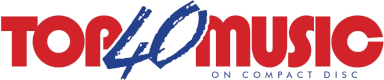
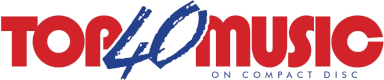 |
O/T editing video |
Post Reply 
|
| Author | |
EdisonLite 
Music Fan 
Joined: 18 October 2004 Location: United States Status: Offline Points: 0 |
 Post Options Post Options
 Thanks(0) Thanks(0)
 Quote Quote  Reply Reply
 Topic: O/T editing video Topic: O/T editing videoPosted: 25 November 2022 at 6:39pm |
|
This is off-topic but I'm sure there are some people here that edit videos. Can
anyone recommend a simple-to-use software that simply edits specific parts out of a digital video (mp4)? For instance, an hour-long show that has 2 songs in it. I'd want to edit out everything except the 2 songs. In Wavelab, for audio, I'd simply highlight each section of non-music and hit delete. And I'd be left with the 2 musical segments. Anything in the video editing software world that's that easy? I'm not looking for fancy visual effects, like overdubbing or adding text to the video (although that might be included). Thanks. There may even be a good price on the Black Friday to Cyber Monday weekend. |
|
 |
|
mjb50 
Music Fan 
Joined: 28 April 2021 Location: United States Status: Offline Points: 19 |
 Post Options Post Options
 Thanks(0) Thanks(0)
 Quote Quote  Reply Reply
 Posted: 26 November 2022 at 2:34am Posted: 26 November 2022 at 2:34am |
|
For simple trimming, I don't use a graphical editor. I just make a note of the timestamps for what I want to keep, and use FFmpeg on the command line to copy whatever portion I want to separate files. Then I merge them.
|
|
 |
|
cristianmdp 
Music Fan 
Joined: 01 June 2021 Location: Argentina Status: Offline Points: 0 |
 Post Options Post Options
 Thanks(0) Thanks(0)
 Quote Quote  Reply Reply
 Posted: 26 November 2022 at 10:28am Posted: 26 November 2022 at 10:28am |
|
Not sure if you can do exactly that with the following
software but you can cut and export each segment you want to keep with "AviDemux". Here: https://www.videohelp.com/software/AviDemux |
|
 |
|
chendagam 
Music Fan 
Joined: 27 August 2006 Location: United States Status: Offline Points: 1 |
 Post Options Post Options
 Thanks(0) Thanks(0)
 Quote Quote  Reply Reply
 Posted: 26 November 2022 at 10:59am Posted: 26 November 2022 at 10:59am |
|
OpenShot is a nice free editor that works on Mac and PC:
https://www.openshot.org/ |
|
 |
|
EdisonLite 
Music Fan 
Joined: 18 October 2004 Location: United States Status: Offline Points: 0 |
 Post Options Post Options
 Thanks(0) Thanks(0)
 Quote Quote  Reply Reply
 Posted: 11 March 2023 at 5:58pm Posted: 11 March 2023 at 5:58pm |
|
Thanks for these suggestions, guys. I'll try them.
|
|
 |
|
Hykker 
Music Fan 
Joined: 30 October 2007 Location: United States Status: Offline Points: 2 |
 Post Options Post Options
 Thanks(0) Thanks(0)
 Quote Quote  Reply Reply
 Posted: 12 March 2023 at 5:34am Posted: 12 March 2023 at 5:34am |
|
Curiously, will any of these editors act as video capture software? I tried digitizing some VHS tapes a few years ago, and the results
were less than great...jerky video, like frames were being dropped. |
|
 |
|
mjb50 
Music Fan 
Joined: 28 April 2021 Location: United States Status: Offline Points: 19 |
 Post Options Post Options
 Thanks(0) Thanks(0)
 Quote Quote  Reply Reply
 Posted: 13 March 2023 at 3:07am Posted: 13 March 2023 at 3:07am |
|
@Hykker - Video capture is tricky. The software probably isn't the issue unless you were doing some CPU-heavy compression while capturing.
There's a great no-nonsense YouTube video on video capture (linked). I'd say if your capture hardware is one of those tiny, cheap no-name AV-to-USB dongles, those are said to vary in quality from "good enough" to "drop frames no matter what", so it might help to get something better. It helps to have a good VCR in good condition, to start with. Also, all VCRs output somewhat wobbly video which can result in dropped frames, even with a good capture card. So regardless of VCR, it greatly helps to stabilize the video by running it through intermediate hardware called a TBC (time base corrector), of which there are various types. Some TBC or TBC-like features are built into certain higher-end VCRs or DVD recorders, and there are also expensive external boxes for this purpose. In any case, you have to experiment with settings, and expect that nothing will ever be perfect; there's always tradeoffs. And of course, tapes vary in their condition; sometimes they are virtually unusable no matter what you do. I use a JVC S-VHS VCR, Panasonic DMR-ES15 DVD recorder for stabilization, Hauppauge ImpactVCB-e capture card in my desktop PC, and AmaRecTV or VirtualDub software. I try to capture to a lossless format that's easy on the CPU (PCM audio, Lagarith or HuffYUV video, AVI container). Then I post-process it with FFmpeg and maybe AviSynth, depending on my requirements for compression, deinterlacing, and cleanup. My workflow is somewhat convoluted and is just one of many possible options, so I don't want to get into details here. No matter what you choose, getting the "best" results takes a lot of time and effort, and you eventually have to stop messing with all the possible settings and accept something that's good enough. Just keep your original lossless copies in case you want to revisit it later. These forums can help a lot, but beware, there are some opinionated perfectionists there, people whose social skills are sometimes lacking: • http://www.digitalfaq.com/forum/ • https://forum.videohelp.com/ • https://forum.doom9.org/ Edited by mjb50 |
|
 |
|
Hykker 
Music Fan 
Joined: 30 October 2007 Location: United States Status: Offline Points: 2 |
 Post Options Post Options
 Thanks(0) Thanks(0)
 Quote Quote  Reply Reply
 Posted: 13 March 2023 at 5:40am Posted: 13 March 2023 at 5:40am |
Yeah, it was just something I got on Amazon. Don't think I paid much for it, not like I'm planning to do a lot of conversions, just had a few home videos, etc. I'd hoped to digitize. None of the reviews mentioned anything about poor quality. Thanks for the tips. |
|
 |
|
EdisonLite 
Music Fan 
Joined: 18 October 2004 Location: United States Status: Offline Points: 0 |
 Post Options Post Options
 Thanks(0) Thanks(0)
 Quote Quote  Reply Reply
 Posted: 14 March 2023 at 5:16pm Posted: 14 March 2023 at 5:16pm |
Chendagam, I have a question. I downloaded this software, dragged the file in, and I wanted to delete the 1st segment. So I dragged it to section 1 below, and set the cursor to the spot I wanted to cut. This is where I got lost. I clicked the scissors icon to clip the video at that spot, but it didn't do anything. (Their short "how to" vid didn't explain.) Do you know how to cut off the beginning or end of a video? I looked for other icons besides the scissors one but none seemed to apply. |
|
 |
|
Post Reply 
|
|
| Tweet |
| Forum Jump | Forum Permissions  You cannot post new topics in this forum You cannot reply to topics in this forum You cannot delete your posts in this forum You cannot edit your posts in this forum You cannot create polls in this forum You cannot vote in polls in this forum |